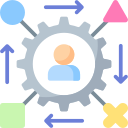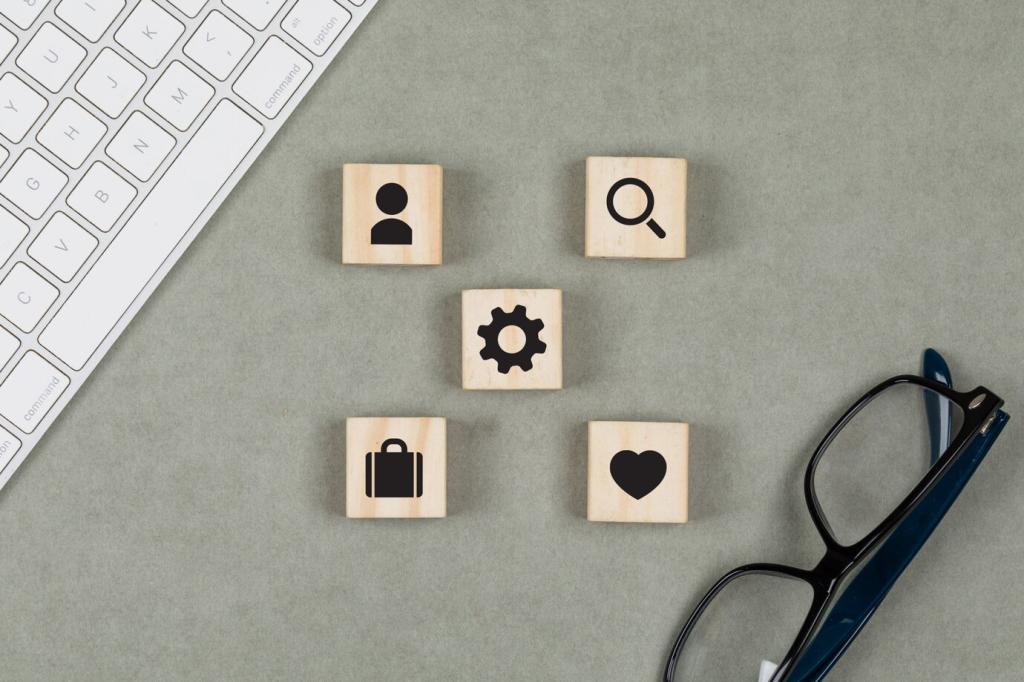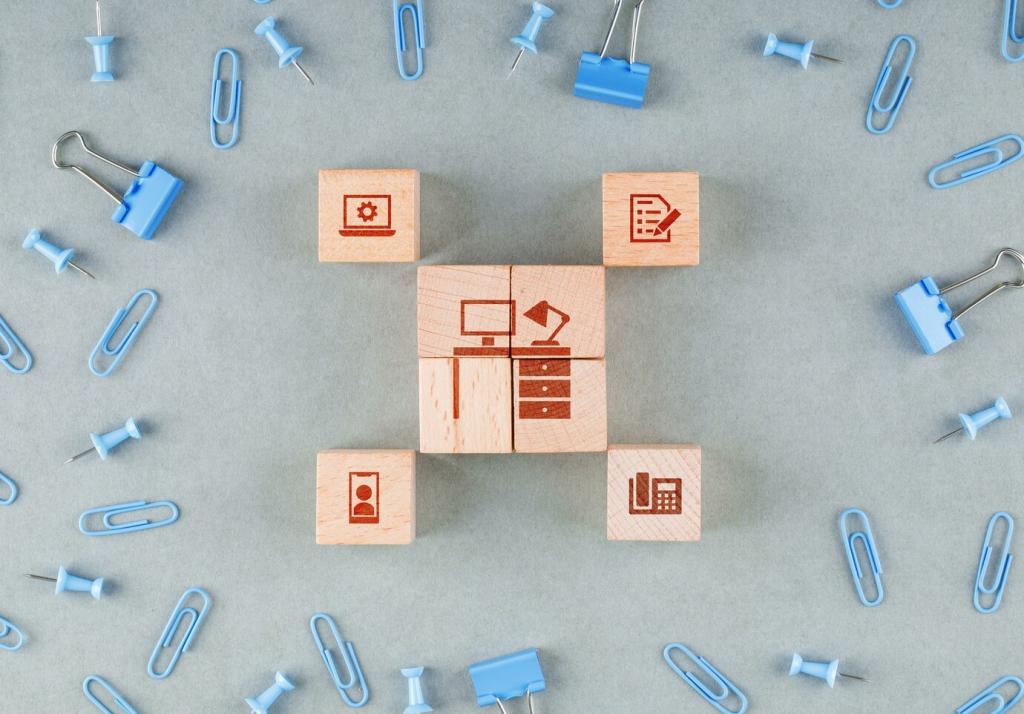Communication Without Chaos
Structured email, threaded chats in Slack or Microsoft Teams, and short Loom videos replace sprawling meetings with thoughtful exchanges. They create searchable knowledge and let teammates respond when they are most focused. Async tools make remote work humane and more effective for everyone involved.
Communication Without Chaos
Use Zoom or Google Meet for decisions, relationships, and messy problems. Share an agenda, designate a timekeeper, and record only when necessary. Clear audio beats flashy slides, so test your mic. Real-time tools shine when they are purposeful, respectful, and used sparingly.