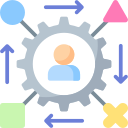Communicate Clearly, Collaborate Calmly
Move routine updates into written status docs, short Loom videos, or checklist dashboards. Define next steps, owners, and deadlines before asking for a call. Most coordination can happen without scheduling headaches. Meetings then become focused decisions, not meandering updates, saving everyone’s calendar and keeping momentum intact.
Communicate Clearly, Collaborate Calmly
If a meeting is necessary, require an agenda, timebox aggressively, and keep the room small. End with clear action items, owners, and dates. Consider a default twenty-five minute slot to force concision. Your calendar reflects your priorities; protect it like a gatekeeper, not a doormat.